How to Use the TRIM Formula in Excel
The TRIM formula in Excel is used to remove all unnecessary spaces from the selected text.
Formula explanation:
Text: The cell containing text which you want to modify.
Example:
In this example, we have some cells which contain a way too many spaces between the words. We will use the TEXT formula to remove the unwanted spaces.
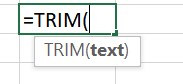
Formula Implementation:
Solution/Result:
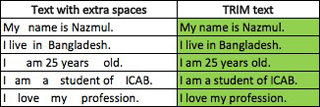
We can see that the spaces continue to be removed where they are redundant in the sentences, and when we apply the TRIM formula, it results in a proper text formula and a proper text result that has only 1 space between the words.
I hope that helps. Please leave a comment below with any questions or suggestions. For more in-depth Excel training, checkout our Ultimate Excel Training Course here. Thank you!







0 Comments