Ultimate Excel Training
Become a master of hundreds of advanced excel formula, navigation shortcuts, and learn incredible tips from top professionals who have worked together to create this ultimate excel training course. This course in includes over 15 hours of content with in-depth explanations, downloadable workbooks and real-world examples.
Limited Time COVID-19 Half Price Special
$99 $49 USD
$199 $99 USD
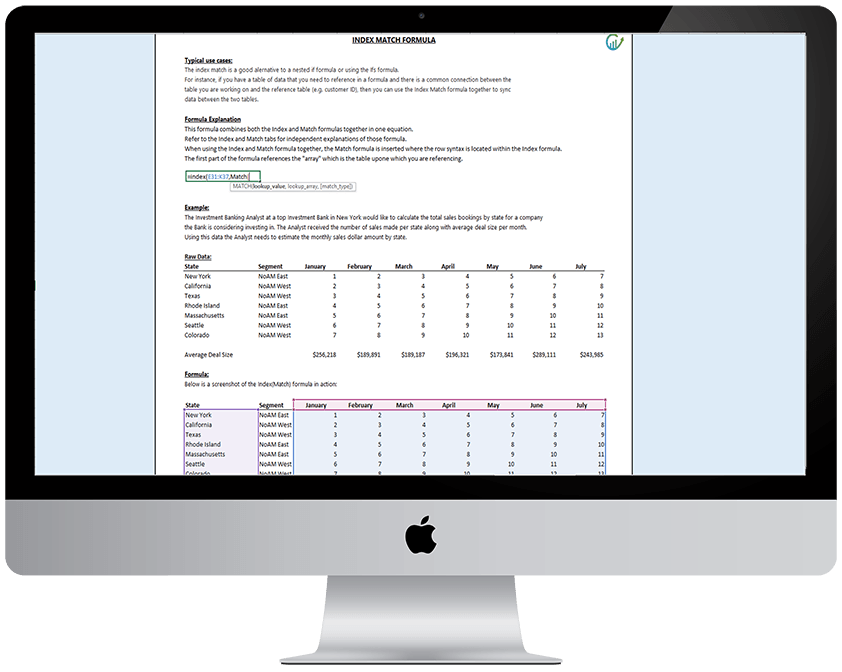
Dashboards & KPI Tracking
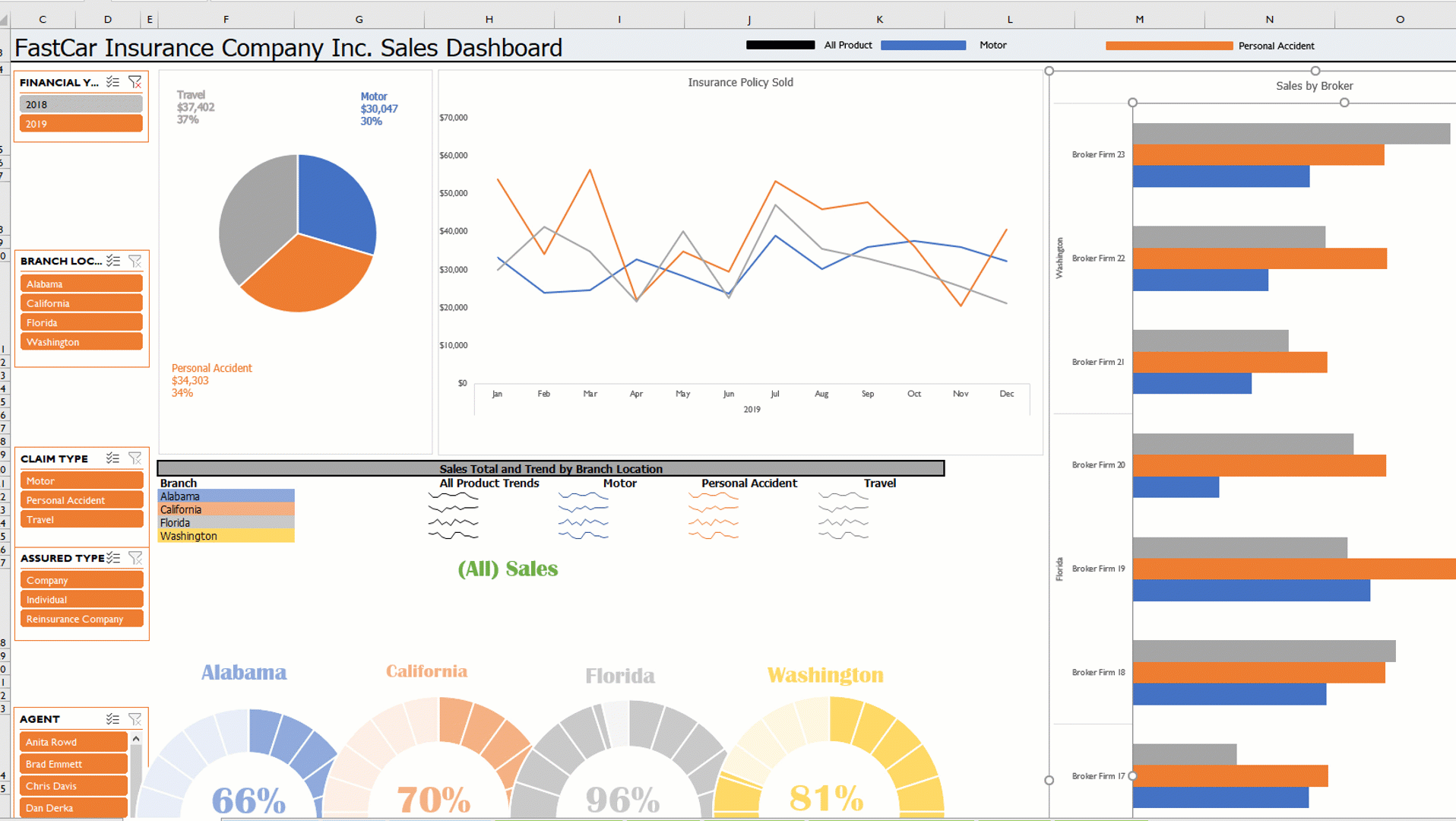
Ultimate Excel Training
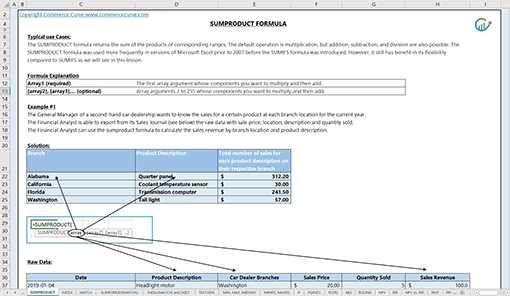
15+ Hours of Content
Get instant access to over 15+ hours of content covering 100+ Excel formula and functions and start learning today.
115+ Downloadable Worksheets
We cover a ton of formula, functions, graphs, charts, dashboads and macros. You’ll receive 115+ worksheets with lessons
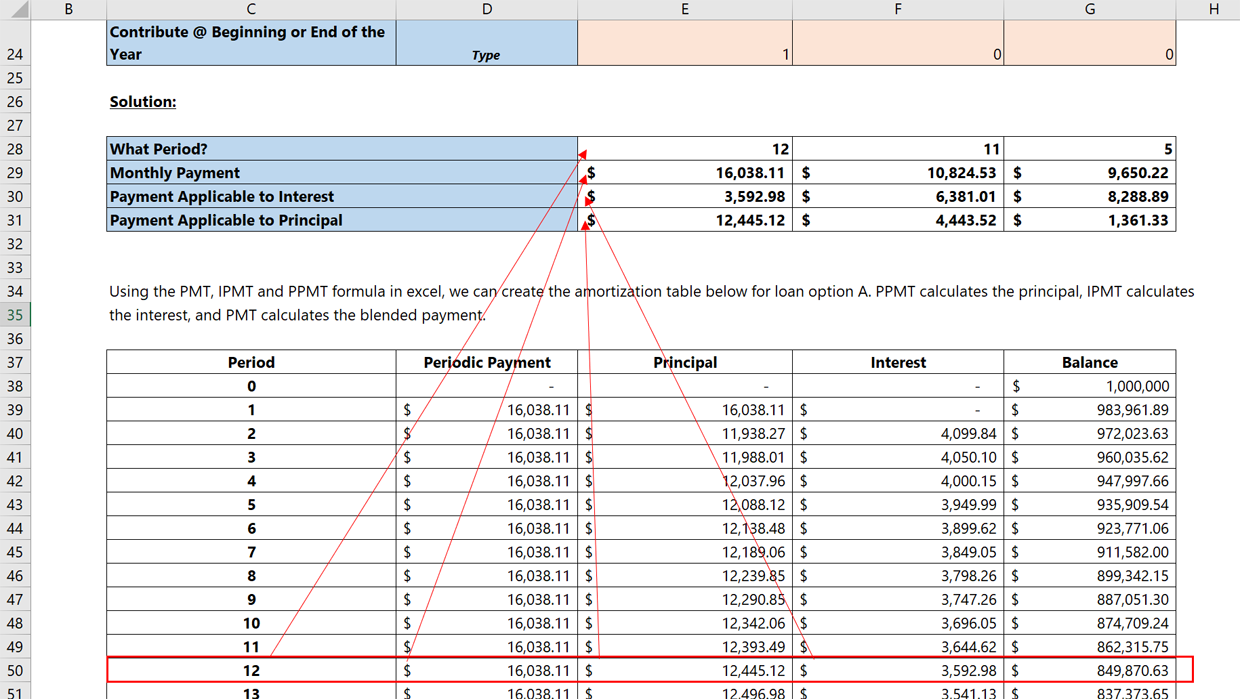
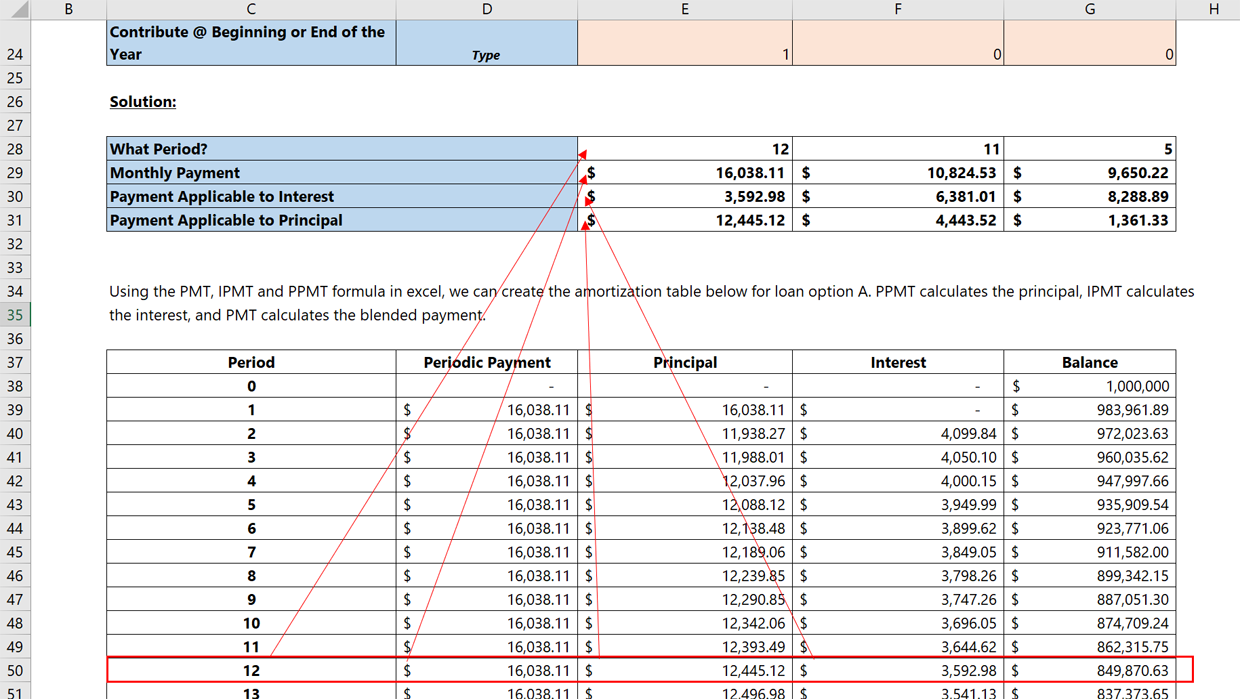
115+ Downloadable Worksheets
We cover a ton of formula, functions, graphs, charts, dashboads and macros. You’ll receive 115+ worksheets with lessons
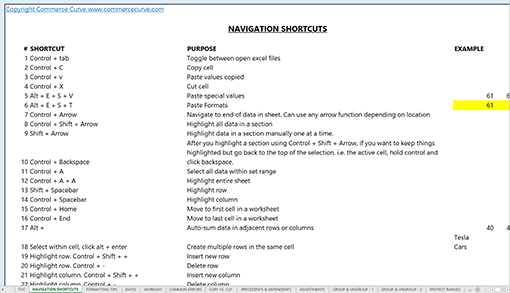
100+ Navigation Shortcuts
Navigation shortcuts are crucial to becoming an Excel guru. We’ll show you over 100+ navigation shortcuts and you’ll receive our Ultimate Excel cheat sheet.
By the end of this course you will have an advanced knowledge of Microsoft Excel formula and be able quickly navigate Excel like a pro, and know how to use the formula top Analysts, Bankers, Controllers, and CFO’s use on the job.

Course Preview
Trusted Experience from the World’s Top Companies



Full Course Outline
Part 1: NAVIGATION, FORMATTING
- Introduction
- Toggle Between Excel Files
- Copy, Cut, Paste Special
- Navigation Tips And Highlighting Data
- Auto-Sum Adjacent Rows/Columns
- Create Multiple Rows In A Cell
- Insert, Delete, Hide, Move Columns
- Insert, Delete, Hide, Move Rows
- Datestamp And Timestamp
- Show Formulas Shortcut
- Quick Save Shortcut
- Quick Undo Shortcut
- Turn Off & On Formula Calculations
- Hide Excel Sheets & Make Very Hidden
- Change Window Size
- Open Duplicate Window
- Formatting Text
- Formatting Cells
- Copy Cell Above Shortcut
- Find Keywords
- Navigating Excel Sheet Tabs
- Modify Multiple Tab Zoom Levels
- Navigate To A Specific Cell
- Show The Desktop Shortcut
- Add & Remove Filters
- 20+ Formatting Tips
- 20+ Date Formula
- Workday Formula
- Common Excel Errors
- Copy Vs. Cut
- Precedents And Dependents
- Group And Ungroup Rows And Columns
- Protect Ranges & Worksheets
- Screenshots In Excel
- Sorting Data
- Remove Duplicate Values
- Text To Columns
- Conditional Formatting
Part 2: FUNCTIONS
- GOAL SEEK
- DATA VALIDATION
- SCENARIO MANAGER
- NAME MANAGER
- ADVANCED FILTER
- DEPENDENDABLE DROP DOWN LISTS
- INDIRECT
- FUZZY LOOKUP
PART 3: FORMULA
- UPPER, LOWER, PROPER
- TRANSPOSE
- SUMIF
- COUNTIF
- AVERAGEIF
- SUMIFS
- COUNTIFS
- AVERAGEIFS
- SUMPRODUCT
- INDEX
- MATCH
- SUMIF WITH INDEX(MATCH)
- INDEX(MATCH) and DGET
- TEXTJOIN
- MIN, MAX, MEDIAN
- MINIFS, MAXIFS
- IF
- IF(AND)
- IF(OR)
- ABS
- ROUND
- NPV
- IRR
- NPV VS. IRR
- PMT
- PPMT
- APPLICATION OF PMT, IPMT & PPMT
- IPMT
- EFFECT
- DB
- RATE
- PV
- FV
- SLOPE
- VLOOKUP
- HLOOKUP
- OFFSET
- LEFT, RIGHT
- COLUMN
- ROW
- COLUMNS
- ROWS
- FORMULA TEXT
- COUNTBLANK
- DMIN
- DMAX
- FIXED
- FIND
- RAND
- RANDBETWEEN
- TRIM
- RANK
- CHOOSE
- CORREL
- FORECAST
- FREQUENCY
- ISNUMBER
- CONVERT COLUMN TO NUMBER
- STRIP NON-NUMERIC CHARACTERS
- SUM OF BOTTON N VALUES
PART 4: CHARTS & GRAPHS
- Line Chart
- Column Chart
- Bar Chart
- Timeline Chart
- Timeline Gantt Chart
- Win/Loss Sparklines Chart
- Sales Funnel Chart
- Geo Heat Map
- Dashboards
PART 5: PIVOT TABLES
- Pivot Tables
- Slicers
- Pivot Tables – Combining Data From Multiple Sheets
- Pivot Tables – Create Report Filter Pages
PART 6: MACROS
- TABLE OF CONTENTS WITH MACRO
- AUTOMATE DATABASE REPORTS (FORMULA METHOD)
- AUTOMATE DATABASE REPORTS (RECORD MACRO)
- REMOVE FOREIGN LANGUAGE CHARACTERS
- COMBINE MULTIPLE WORKBOOKS INTO A SINGLE WORKBOOK
Become a World-Class Excel Pro
Join 50,000+ students and go from beginner to advanced pro in Excel, learn financial modeling, and accelerate your career.
Najib Hayat
CPA, CA, CISA
“This all-inclusive Excel course accelerated my Excel and financial modeling knowledge overnight. I learned a lot of Excel formula, functions, and how to create dashboards. I am now qualified to perform financial modeling in the workplace with confidence“

Contact Us
Please reach out to us with questions and comments using the form.
Commerce Curve.



