How to Use the ROWS FORMULA in Excel
The ROWS-formula is used to count the number of rows that are selected in a range. The formula is very simple, just select the array or the table which contains the rows that you want to count within the brackets of the row formula.
Formula explanation:
Array: The cells which are selected to find out the number of rows within the selected area.
Example:
In this example, we are going to find out the number of rows from the selected cells from the following data table.
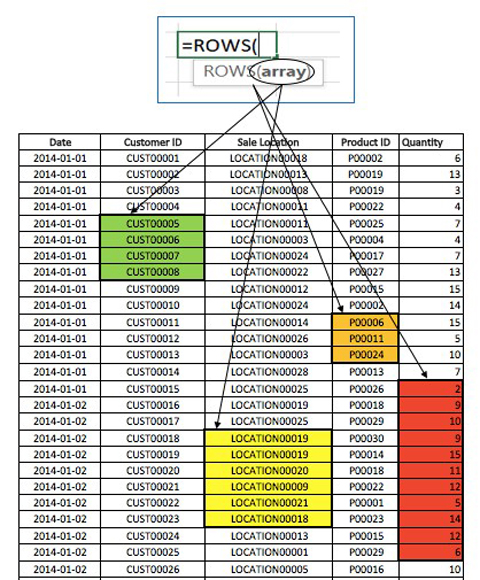
Formula Implementation:
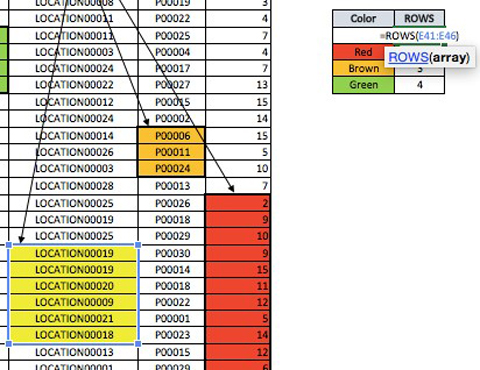
Result:

Ultimately, if we want to count the number of rows associated with some specific data, we can do so using the rows formula.
I hope that helps. Please leave a comment below with any questions or suggestions. For more in-depth Excel training, checkout our Ultimate Excel Training Course here. Thank you!







0 Comments