Workday Formula in Microsoft Excel
The workday formula in Excel is an important function in an Excel spreadsheet, it computes the due date of a particular task based on starting date and specified number of days after considering all the weekends and holidays. This function can be used to compute invoice due dates, expected delivery dates, total no. of days of work done and several other timeliness. This post will demonstrate how to use Workday function in an Excel spreadsheet.
The formula for workday function is as follows:
=Workday(Start_date, Days, [Holidays])
Where,
- Start_date = Starting date of the project
- Days = No. of days it will take to complete the project
- Holidays = List of non-working days i.e holidays (optional i.e. it can be ignored)
Workday function – Without Holidays
Here we will explain how to use the workday formula in Excel without holidays.
Blue Dart has received a courier order on 24th December 2019, the same is expected to be delivered in 7 working days. Supposing there are no official holidays in between, the due date of this delivery can be calculated as follows:
Since December 28, 2019 is a Saturday and December 29, 2019 is a Sunday the same are not included by the formula while calculating the due date i.e. January 02, 2020
Workday function – With Holidays
Blue Dart has received a courier on December 24, 2019, the same will be delivered in 7 working days. However, Due to Christmas and New Year, December 25, 2019, December 31, 2019 and January 1, 2020 are public holidays:
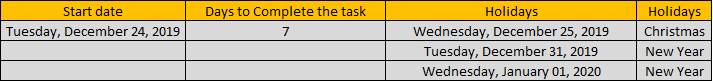
Since December 25, 2019, December 31, 2019 , and January 1, 2020 are public holidays and December 28, 2019, December 29, 2019 comes over the weekend, they push out the workdays. The 7th subsequent workday to December 24, 2019 January 07, 2020.
Please note, the Workday formula can also be used for determining past dates, by simply mentioning the number of days with a negative sign (“-“).
I hope that helps. Please leave a comment below with any questions or suggestions.
Thank you!







0 Comments