How to Use the FIXED Formula in Excel
The FIXED formula is used when you want to modify the value of a cell to remove the decimals or commas.
Formula explanation:
- Number: The value or cell which you want to fix.
- Decimals: The number of decimals you want to fix.
- No commas: Refers to whether you want commas in the value or not (i.e. nothing or FALSE = with a comma, and TRUE = no comma).
Example:
In the following example, we are going to fix the values in the value column based on the details of the “Required Fix” column.
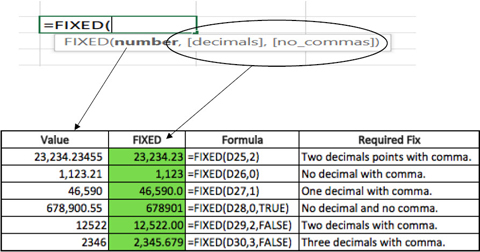
I hope that helps. Please leave a comment below with any questions or suggestions. For more in-depth Excel training, checkout our Ultimate Excel Training Course here. Thank you!







0 Comments