How to Use the FREQUENCY Formula in Excel
The FREQUENCY formula in excel is used to count the number of times an item appears in an array. It is useful to count the number of times a numerical value appears in a range. An alternative to this is to use a COUNTIFS function but this one is also commonly used.
Formula explanation
- data_array: This is an array of data where we want count frequencies. Note that blanks and text are ignored.
- bin_array: This is an array of data where we want to group the values in data_array.
Example:
We have a list of employees of a company. The HR analyst would like to determine the total number of employees which fall into the below categories:
i. The number of employees who have a salary of $10,000.
ii. The number of employees who have a salary of more than $10,000 and up to $15,000.
iii. The number of employees who have a salary of more than $15,000 but less than $20,000.
iv. The number of employees who have a salary of more than $20,000 but less than $25,000.
v. The number of employees who have a salary of more than $25,000 but less than $30,000.
Solution:
Using the FREQUENCY formula, we are going to count the total number of employees who meet the above conditions.
Raw Data:
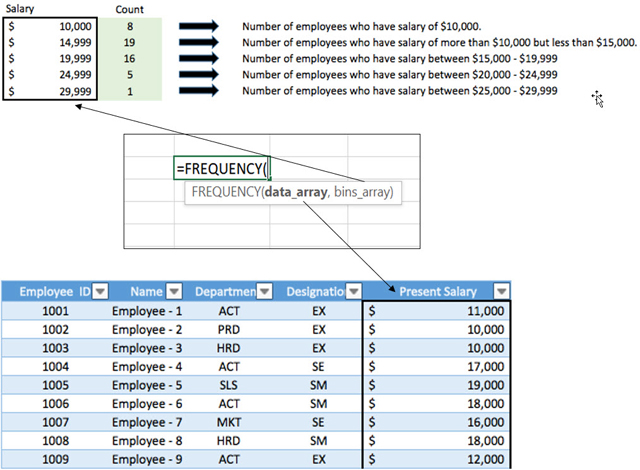
*Note this table is only a sample of an example with 5 data entries, and the formulas are based on the whole population of raw data which are not reflected in the example
I hope that helps. Please leave a comment below with any questions or suggestions. For more in-depth Excel training, checkout our Ultimate Excel Training Course here. Thank you!







0 Comments