How to Use the COUNTIF Formula in Excel
The COUNTIF formula is typically used to count the number of cells that meet a certain criterion. Note that the COUNTIF formula is used to identify only one condition. So if you need to identify more than one condition, you would use COUNTIFS.
The COUNTIF formula is typically used to count the number of cells that meet a certain criterion. Note that the COUNTIF formula is used to identify only one condition. So if you need to identify more than one condition, you would use COUNTIFS.
The COUNTIF Formula Explained:
=COUNTIF(range, criteria)
Range (required): The range of cells that you want evaluated by the criterion to perform the count.
Criteria (required): This is the criteria in the form of a number, expression, a cell reference, text, or a function that defines which cells will be counted.
Example using the COUNTIF Formula:
The General Manager of a second-hand car dealership wants to know how many cars were sold in California for the current year.
The Finance Analyst generates from its Sales Journal (below) the raw data of its sales from the current year and uses the COUNTIF formula to calculate the car sales in California year-to-date.
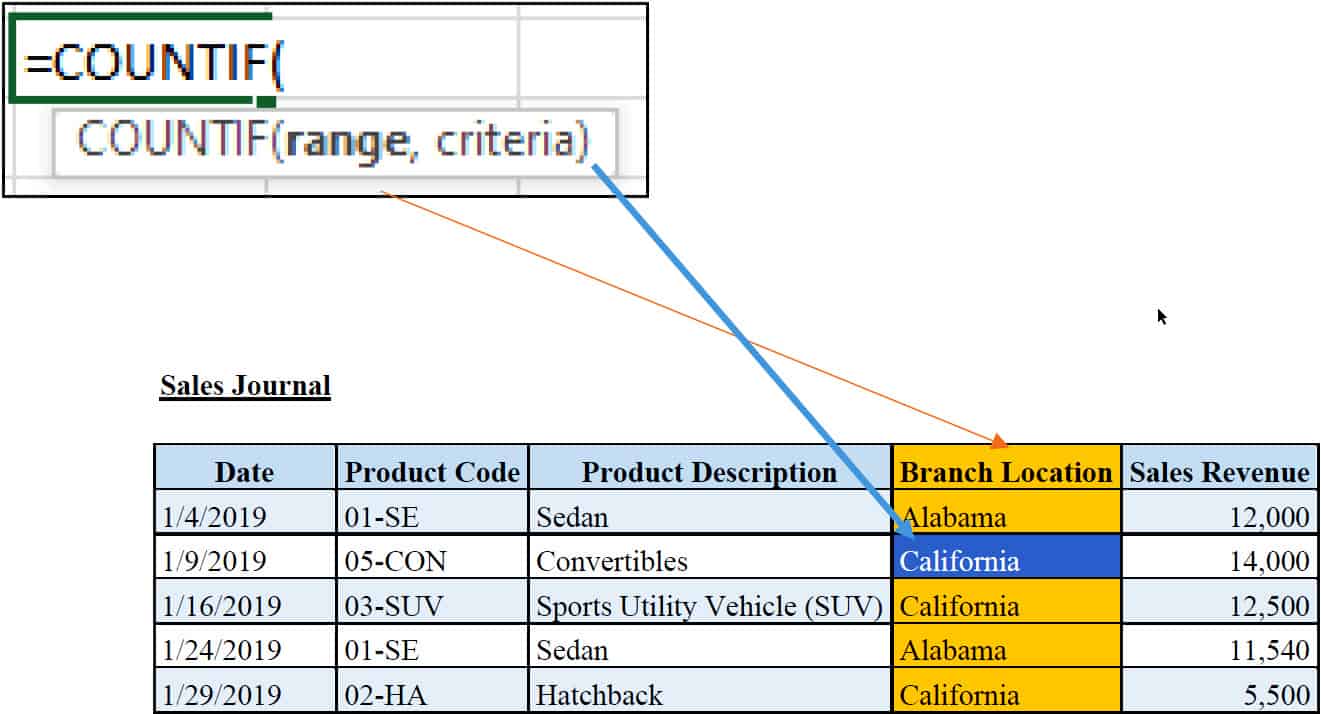
*Note this table is only a sample of an example with 5 data entries while the rest of the data has been cut out for display purposes.
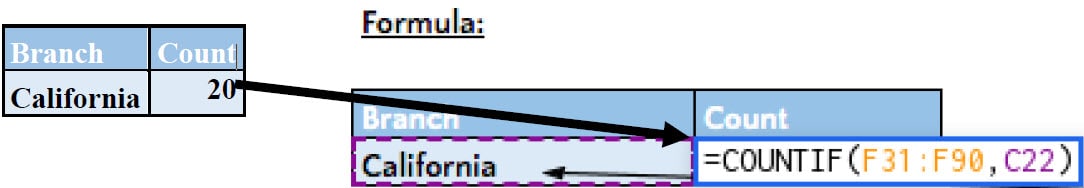
In this example, California was used as the criterion for the branch locations to determine the branch sales for 2019. This could have also been applied to other conditions like counting the Sedan sales or Convertible sales, depending on product codes, or products that met a certain $ amount specifications. Hence, it is a flexible formula that can be used in Excel to serve various purposes.
I hope that helps. Please leave a comment below with any questions or suggestions. For more in-depth Excel training, checkout our Ultimate Excel Training Course here. Thank you!







0 Comments