How to use the DMAX Formula in Excel
The DMAX formula in Excel is used to find the largest number in the database that matches the specific condition set.
Formula explanation:
- Database: Range of data within which we want to perform the analysis.
- Field: The item which we want to find within the database (e.g. price, category, etc.).
- Criteria: The given criteria that have to be matched with.
Example:
A financial analyst has a sales report of some fruit which were sold in January 2019 at a variety of rates. In his analysis he would like to determine what the maximum price was charged based on certain conditions set forth in the below tables:
Criteria:
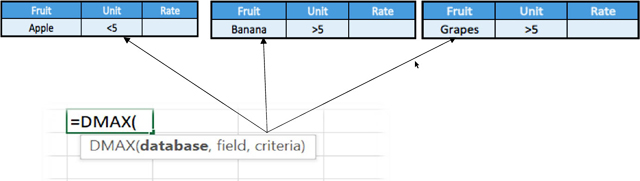
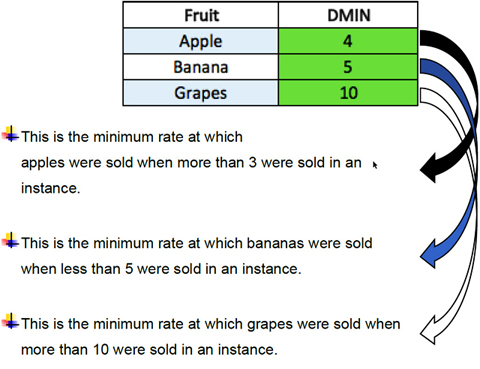
Formula:
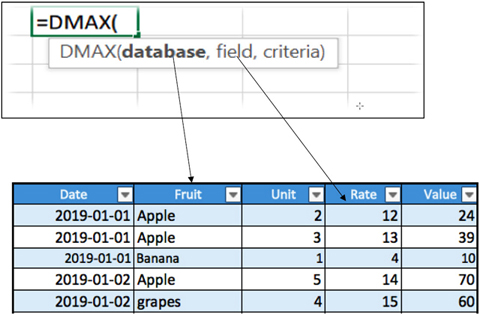
* Note this table is only a sample of an example with a few data entries, and the formulas are based on the whole population of raw data which are not reflected in the example.
This is a great formula that will easily allow you to determine the maximum amount or the highest amount within a data table when we set multiple conditions. In this case, we just set two conditions. We set a condition of doing a lookup for a fruit and a lookup for logic around the number of unit sales.
I hope that helps. Please leave a comment below with any questions or suggestions. For more in-depth Excel training, checkout our Ultimate Excel Training Course here. Thank you!







0 Comments