How to Use the RAND Formula in Excel
The RAND formula in Excel is used to insert random numeric values which are greater than 0 but less than 1.
This can be used if you are trying to insert random percentages in a worksheet because decimals in excel can also be treated as percentages.
Note that every time you refresh the screen, the data will randomize. Therefore, if you are looking to randomize data once and then store it then the best practice is to randomize the data, copy it, and paste special the values somewhere else in the worksheet.
Formula explanation:
RAND: There is no required value to use in this formula. You just need to type =RAND() to use the formula.
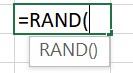
Example :
In this example, we are going to insert a random small values (i.e. between 0 and 1) into a data table below.
Solution:
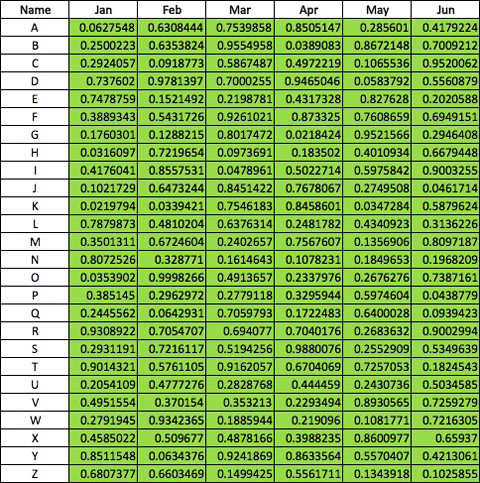
Formula Implementation:
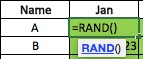
Overall, if you just need randomized data, it is suggested to use this random formula but then copy it and paste special values of that somewhere else so we at least have that data stored of the random information.
I hope that helps. Please leave a comment below with any questions or suggestions. For more in-depth Excel training, checkout our Ultimate Excel Training Course here. Thank you!







0 Comments