What is Remove Duplicates Function in Microsoft Excel?
Remove duplicates function is used to remove duplicate values from a series of data in a table. This is a commonly used function if you need to find only unique values of a characteristic of data within a table.
If a data table contains an abundance of data and you want to make a list of the unique items only then this formula is often handy.
In this post I will explain how to use remove duplicates function in an excel spreadsheet with the help of following example:
What are the steps to perform a Remove Duplicates Function in Microsoft Excel?
Suppose the Financial Analyst received data exported from the company’s ERP system and it contained product information and the product descriptions. The Financial Analyst wants to make a list of all the unique car dealer branch locations.
Step 1: Select the column in the table for car dealer branch locations.
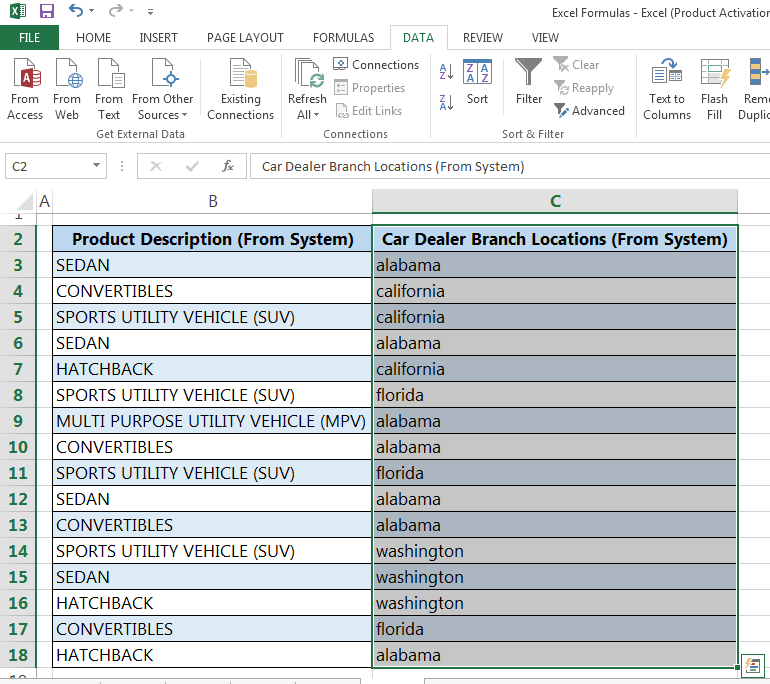
Step 2: Go to data tab and click on remove duplicates
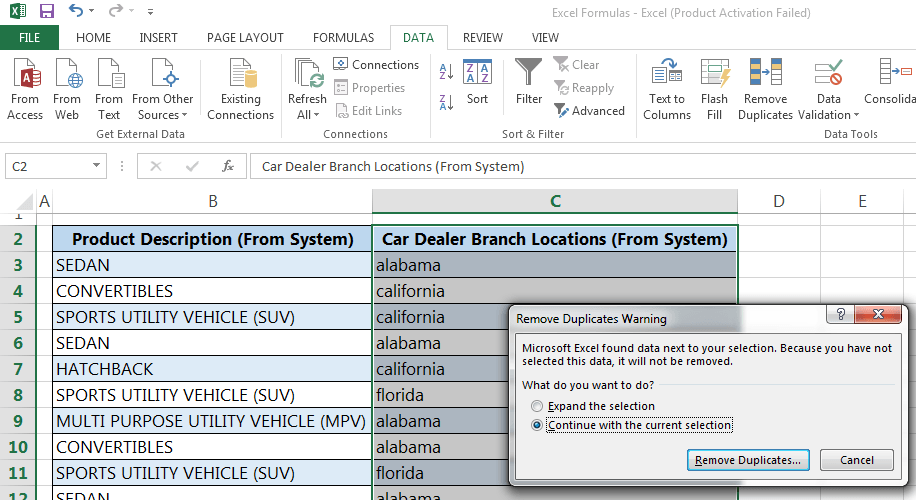
Step 3: After clicking on “Remove Duplicates” and you will get the result of removing duplicate values from the car dealer branch location column as shown below.
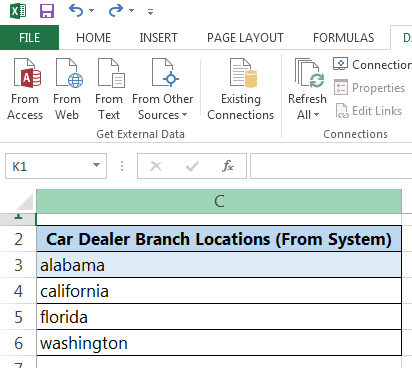
I hope that helps. Please leave a comment below with any questions or suggestions. Thank you!







0 Comments