How to Use the ROUND Formula in Excel
The ROUND function in Excel is used to round numbers to the whole number or decimal depending on your preference.
The three formulas we have here allow you to round up, down, or to the nearest whole number or decimal depending on which formula you decide to use. The num digits part of the syntax is the number of digits to which you want to round the number.
Formula Explanation:
Number (required): The number that you want to round.
Num_digits (required): The number of digits to which you want to round the number.
Example #1:
The University of Waterloo is reviewing student admissions into its undergraduate program based on high school grades for students who had applied. Their IT system does not accept decimals. They would like to round the grades to the nearest dollar.
Additionally, the School Board is contemplating changing its policy to round down or round up the grades and wants to know whether the average will be affected overall if they change the policy.
Solution:
Using the round, roundup, and round down formula, the Analyst at the University can calculate the rounded numbers using the original database of average grades as the source. The results are below.
Solution:
In our solution, we created a drop-down menu for the General Manager so that they would have the ability to quickly toggle between options and determine the result.
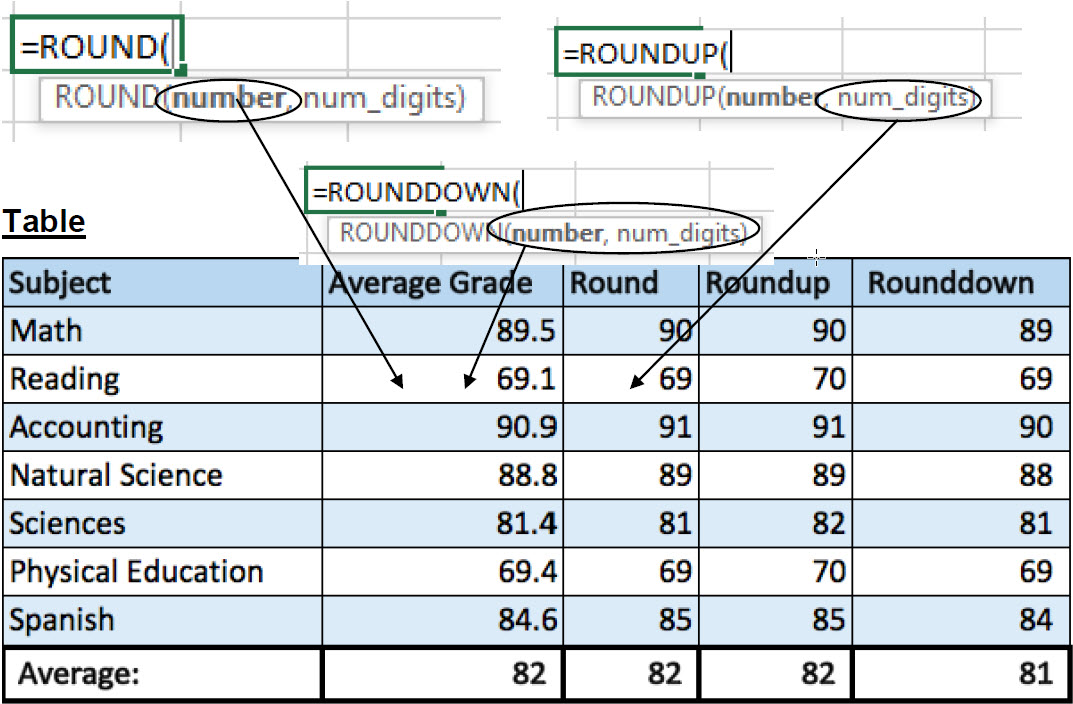
Here,
I. Round formula was used to make a number with decimal simple by rounding it to the nearest ten.
II. Roundup formula was used to make a number with a decimal point higher or equal to .5 to be rounded to the next ten.
III. Rounddown formula was used to make a number with decimal point lower or equal to .4 to be rounded to the prior of ten.
Example #2:
The Data Scientist at Google is often analyzing cost per click data and conversion rates across the world.
The Data Scientist often needs to round decimals to the nearest 1 decimal point, 2 decimal points, nearest hundred or thousand. It would be very helpful if there was a cheat sheet of rounding formula in excel to reference in order to complete this task depending on the requirement.
Solution:
The Data Scientist created the below cheat sheet as a reference on the rounding formula.
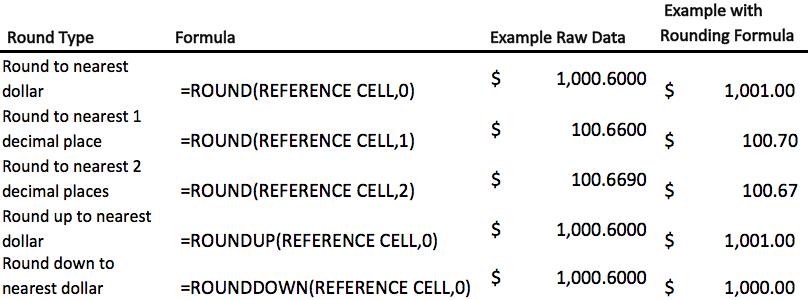
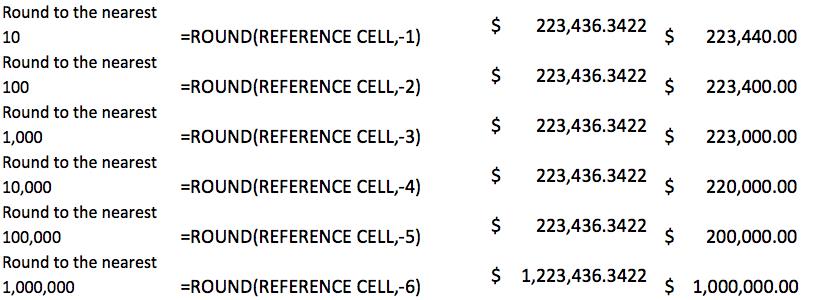
Summary
Therefore, this is a great cheat sheet used for all the different types of rounding or at least a lot of the different types of rounding to the nearest digits (tens, hundreds, thousands).
I hope that helps. Please leave a comment below with any questions or suggestions. For more in-depth Excel training, checkout our Ultimate Excel Training Course here. Thank you!







0 Comments