Upper, Lower, Proper Formula in Excel
The Upper, Lower, and Proper formula are formulas that allow you to change the case sizing in Excel for the text you have written. This can come in handy when you are working with a large set of data and you need to change the capitalization of the words
Formula Explanations
Upper Formula in Excel: Changes the text to become capitalized.
= UPPER(text)
Lower Formula in Excel: Changes the text to become lowercase.
= LOWER(text)
Proper Formula in Excel: Changes the text to capitalize only the first letter and lowercase the rest of the word.
= PROPER(text)
TEXT: This formula only has one syntax: text. The process is to use either the Upper, Lower, or Proper formula and click on the cell containing the text which you would like to modify. For example, if you want to capitalize each word’s first letter, you would use the proper formula.
Solution:
Use the lowercase formula for the product descriptions and use the proper formula for the car dealer branch location. Setup these formulas to the right side of the data.
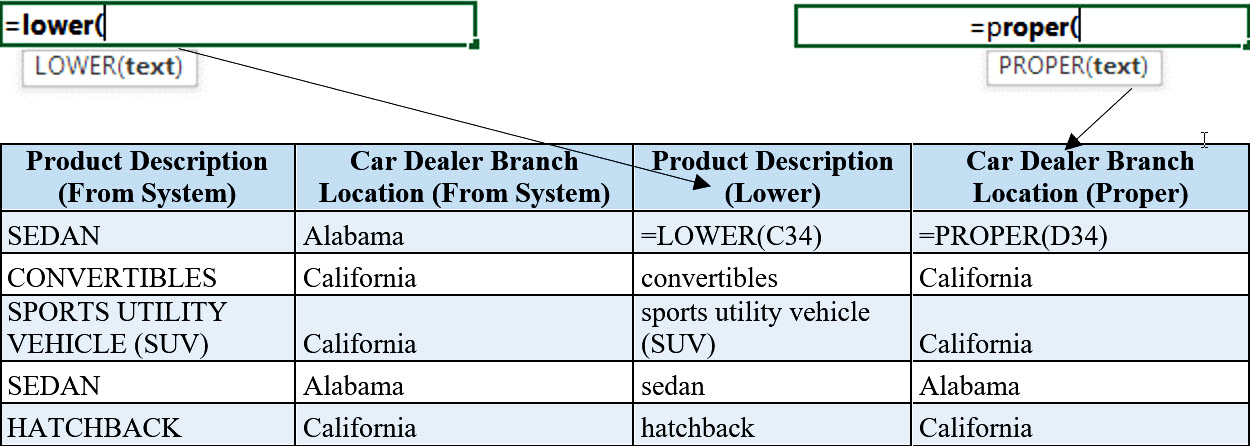
Both of these formulas were applied down the columns for the different texts and resulted in the application of lower case letters and the correct use of proper formula. For example, for the California location, the formula was ‘=PROPER(D35)’ for the subsequent cell, and for the convertibles product description it was ‘=LOWER(C34)’.
Overall, the upper, lower, and proper formulas will be very useful in Excel at any time you require a change in the capitalization of words.
I hope that helps. Please leave a comment below with any questions or suggestions. For more in-depth Excel training, checkout our Ultimate Excel Training Course here. Thank you!







0 Comments